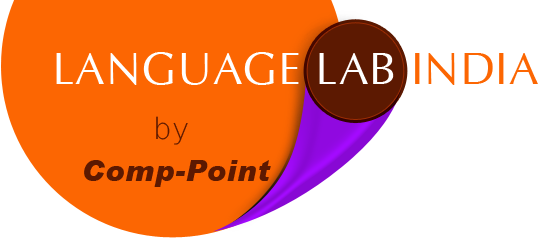Co. Provides hardware equipments like Master Console (helps the instructor to control the operation of the language lab), Student Unit (an equipment with which the students can communicate with the Masster Console), Projector and Screen (used to display interactive contents related to the subjects on the screen to make students learn in an easy way), Desktop (consist of preloaded language learning softwares that will be dilplayed on the screen dynamically)
Master Console
(Micro processor based) audio controllerThis is the master equipment with which the instructor can control the operation of the Language Lab system.
It consists of following functions-
- Dialing/switching panel.
- One Headphone attached with microphone.
- Independent display for requests registering from each student.
- Connectivity to external audio's (from VCD player/ computer/ VHS player etc)
- Facility to control the programme of student of cassette recorder from master console (optional)
Operation of Master console
- Instructor/Teacher can communicate simultaneously with all the students or with individual student.
- Individual can request the instructor/teacher for the discussion through a call request switch provided in student unit.
- Caller indicator will automatically be displayed in the master console. The entire request will be registered and instructor / teacher can answer while teaching or in a convenient time.
- Instructor / teacher can send any audio programs* through the master console to individual, a group or to all students.
- Instructor/ teacher can monitor or listen to any student with or without the knowledge of the student.
Student Unit
This is the piece of equipment with which the students can communicate with the master console without any humming.
Features -
- Fitted with Microprocessor for easy connectivity with Master Console.
- Booster amplifier and preamplifier for the operation of student headphone and microphone.
- Specially designed noise filter for best audibility.
- The voice quality on both sides is totally distortion free and crystal clear.
- Student/s can interact with teacher concurrently.
- Function indicator.
Operation of Student Unit
- Student can drill or conversate by pressing a simple request button on their console.
- Student can listen to a dialogue/ story/song/ play and then answer simple questions. They drill along with the word they hear.
- Pre-Recorder audio from CD, Cassettes, VHS, TV programs, internet etc. can be broadcasted to all the students.
Projector & Screen
A projector or image projector is an optical device that projects an image (or moving images) onto a surface, commonly a projection screen . A projection screen is an installation consisting of a surface and a support structure used for displaying a projected image for the view of an audience. Projection screens may be permanently installed, as in a conference room.
Screen/ Whiteboard enables you to use as a projection screen as well as a durable writable whiteboard. Ideally used when you wish to project, but also wish to keep the ability to manually make notes.
Desktop
Desktop consist of preloaded Computer-assisted language learning software.
Wide range of information and communications technology applications will be provided for teaching and learning foreign languages. Computer-assisted language learning eliminates the use of "traditional" drill-and-practice programs, and introduce technology-enhanced language learning system.
The benefits of adding a computer component to language instruction are many, and include -
- multimodal practice with feedback
- individualization in a large class
- pair and small group work on projects, either collaboratively or competitively
- the fun factor
- variety in the resources available and learning styles used
- exploratory learning with large amounts of language data
- real-life skill-building in computer use